Getting your Kindle Highlights from Readwise to Roam isn’t hard but getting them in the way you want them takes some playing around.
Step 1: Connect
Once you’ve logged in to your Readwise Dashboard, you need to connect Roam as a service. There’s a good step by step tutorial here but the short version is:
- Click on Export
- Choose Roam.
- Follow the prompts.
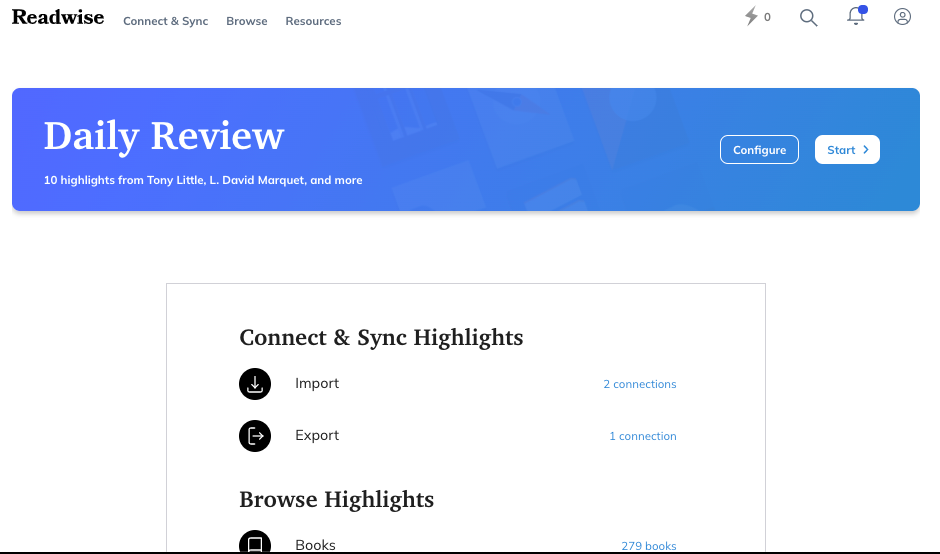
Step 2: Get the formatting right
The next bit can be a bit fiddly. Being a little overexcited at having connected I rushed off and exported all of my highlights into Roam and then realised the format wasn’t quite what I wanted so deleted and started again.
From the Readwise Export screen, when you click Configure you’re taken to a set up page where you can choose the books you want to export from and the way you want the highlights to be exported.
Articles from Mark McElroy and ThinkStack were the best I found and I’ve cobbled together some options thanks to them. (The tip that adding a note with a “.” in Kindle becomes a tag in Roam – so .tech_tip becomes #tech_tip – looks handy.)
In case it’s of any use, the format I plumped for was as follows
Title
{{title}}
Page metadata
Author:: [[{{author}}]]
Category:: #{{category}}
{% if url %}URL:: {{url}}{% endif %}
{% if image_url %}{% endif %}
Highlights Header
{% if is_new_page %}
#Readwise Import [[{{date}}]]
{% elif has_new_highlights %}
New highlights added [[{{date}}]] at {{time}}
{% endif %}
Highlight
{% if highlight_text %}
{{ highlight_text }} {% if highlight_location and highlight_location_url %} ([{{highlight_location}}]({{highlight_location_url}})){% elif highlight_location %} ({{highlight_location}}){% endif %}
Tags: {% if highlight_tags %}{% for tag in highlight_tags %} #[[{{tag}}]] {% endfor %}{% endif %}
Notes: {% if highlight_note %}{{ highlight_note }}{% endif %}
{% endif %}
Step 3: Export
Once you click export it can take a while for the information to get carried across but it does seem to work. For my project, the All Pages tab looks like this
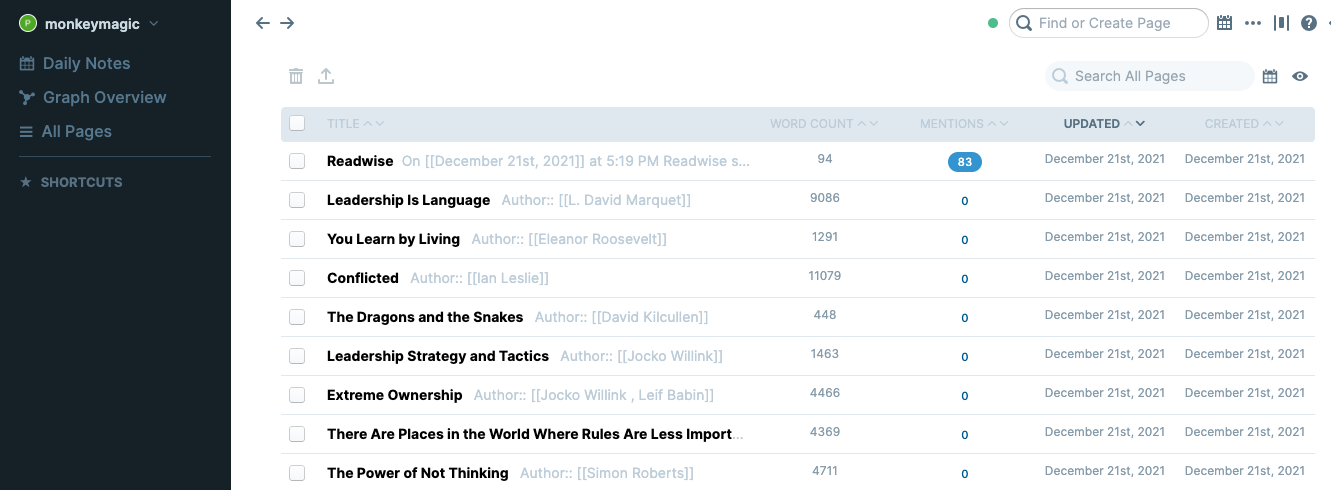
And a book’s highlights look like this
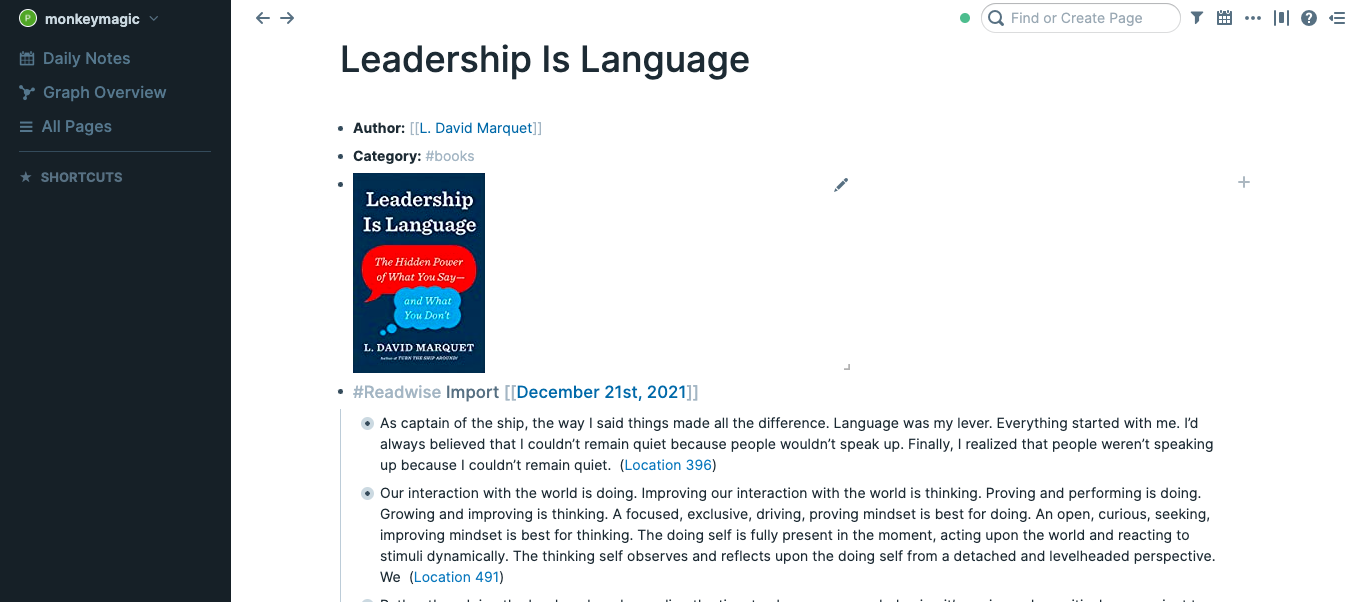
I love how easy it is to store highlights on Kindle. Swipe and that’s it.
But I hate how hard it is to then do something meaningful with those highlights. Getting them “out of Amazon” is a pig, and I wonder sometimes if I should just go back to my old ways – dog ear pages and then at the end of the book copy out the passages that I’d thought were interesting.
Readwise
Readwise has done great work trying to make accessing those highlights easier. They have one Inbox service I really like that runs through all your highlights you’ve ever made, picks a few. and then sends them to you in a daily email. It’s still not particularly targeted, though, and it still doesn’t really help reflection. In theory, with all these notes stored digitally, reflection should have been given a huge boost. The more I think about it, though, the more I find reflection to be the bit of my mental life that gets harmed most by digital technology. It’s too easy online both to let others do the thinking for you or to follow others down rabbit holes of “what is important”.
Roam Research
Thankfully, Readwise has also made some steps to help by allowing you to export the notes easily to other services. (The Kindle/Amazon combo again makes far harder than it should be). A service that I’m interested in tying into is Roam Research, in part because it’s the closest I’ve seen to how I used to write essays. (Make lots of notes of things that seem interesting, vaguely relevant; tag those notes with broad themes; organise those themes into an argument of sorts; and then begin). There’s an overview in the video here
And a whole stack of tutorials online at places like RoamBrain. I’m a beginner with it but I thought I’d document the process I go through in case it’s of help to someone else.
I’ll link to how I did the steps when I’ve worked them out but in terms of process, I’m looking at:
Set up exports from Readwise / Importing to Roam Research
Organise and cluster highlights
Analyse, discard, write etc
Export from Roam Research here.
In terms of projects, I’m curious to see what the common themes are in the various leadership, organisational structure, internal comms books I’ve read are. It’s by no means academically rigorous – more just for me to feel I’m doing some grown-up reflection rather than vapid flicking through books.
jQuery(document).ready(function($) {
$.post(‘http://www.monkeymagic.net/wp-admin/admin-ajax.php’, {action: ‘wpt_view_count’, id: ‘6058’});
});